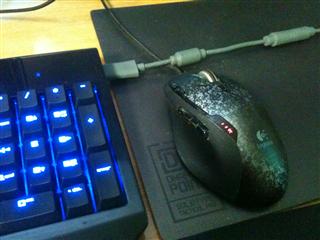Great Game Deals – Amazon.com: THQ Darksiders Bundle
Great deal on darksiders 1 and 2 and all DLC, 2 registers on steam as well (not sure about 1)
Great Game Deals – 2012-10-14
1. Deus Ex: Human Revolution – Augmented Edition [Download]
2. Deus Ex: Human Revolution – The Missing Link DLC [Download]
3. Hitman: Blood Money [Online Game Code]
4. Just Cause 2 [Download]
5. Just Cause [Online Game Code]
6. Quantum Conundrum [Download]
7. Supreme Commander 2 [Download]
8. The Last Remnant [Online Game Code]
$9.99
And most (if not all) of them activate on steam.
Edit:
Use the code “SQRLUVIO” for an additional $2 off the pack (or any other game)
Razer BlackWidow Ultimate Keyboard Review
So I got a new keyboard because the left arrow key on my old one (a Logitech g15, my second one) broke (the second g15 keyboard to have a key fail on me unfortunately).
I have carpal tunnel and RSI, and my job entails sitting and typing for hours and hours on end, and I’ve been having some finger pain of late too, so I thought I would give a mechanical keyboard a try, since everyone raves about how wonderful they are and how much less fatigue and stress they cause.
So I bought a Razer BlackWidow Ultimate (JP edition), which uses Cherry MX Blue keyswitches which are supposedly better for typing (according to a bunch of online sources anyway).
So far, I’m very unimpressed by this $120 keyboard. I have loads of complaints.
Luckily one of them is not what seems to be a very common complaint with the western layout version of the keyboard, which is the space key hitting and even actuating the alt key. This being the Japanese version the space key is much shorter (to cram in more keys needed for typing in Japanese, see above image) and actually next to a different key (for switching between character types in Japanese) and I’ve not run into any problems with the space key bumping or actuating the keys on either side of it.
So hey, that’s one good thing (if you can really categorize lack of a horrendous flaw as a “good” thing)!
And there are actually a few positive points:
The Good
- Has a gaming function which allows you to disable the windows key (as well as other keys and combinations if you desire, like alt+f4, although if I disabled alt+f4 I can’t imagine how often I’d end up stuck in a game that crashed or locked up with no way to get rid of the damn thing other than the PC reset button, but disabling the Windows key is more or less a necessity for me with most keyboards anymore. Does anyone actually use the Windows key?).
- The backlighting itself is pretty nice and bright, with adjustable brightness and even the option to have it turn off when the monitor shuts off (which is nice since my PC is pretty much powered up 24/7)
- The keys do have a really nice clicky feel to them with the great sound that reminds me so much of the keyboards I used ages ago when I first started using PCs. There’s a more tactile (and auditory) response to it all that is overall nice.
- Almost all of the keys can be remapped or retasked using the downloaded software.
- Has a set of macro keys with on-the-fly programming which is nice, although I’ve never really used this feature on any of the keyboards I’ve owned that featured it as much as I always manage to convince myself that I will.
Then there’s a bunch of bad…
Complaints
I. Aesthetics
First and foremost, this keyboard is ugly. I mean look at that picture above. It looks like some bad sci-fi design that someone thought was “futuristic”.
Actually let’s look at an overly dramatic video from Razer (featuring the US version since it’s nigh impossible to find images of the Japanese board and I am too lazy to bother taking any):
[youtube]http://youtu.be/XKOTFmoVtlg[/youtube]
II. Finish
On top of the rather ugly angular, jagged design, it’s also got a glossy black finish. I’m really not sure when it became normal to put glossy black finishes on things which are designed to constantly have someones fingers and hands all over them (Looking at you Apple), but it’s really pretty horrible. I have to wipe up the keyboard 10+ times a day because it’s such a horrible smudgy mess and it drives me crazy.
III. Amazingly Bad Placement of Ports
The BlackWidow has the a USB passthrough port and the headphone/mic jacks. Great, that sounds actually useful. on the right side of the keyboard. You know, the right side where like 90% of PC users keep their mouse. I don’t know about you, but my mouse is pretty damn close to my keyboard. Having these ports on the right side, pretty much guarantees I won’t use them. I know I said I was too lazy to take pictures, but look at this, here’s the keyboard with an xbox 360 controller plugged in. How is this considered usable?
IV. Software
Next on the list of complaints is the software. I don’t have an issue with the general functionality of the software as such, but there are a few really annoying aspects.
For one, it required me to create and account just in order to get the drivers and software which are not actually included with the keyboard for some reason. Requiring me to go and download the software required to use most of the functionality that is the only reason I even considered paying $120 for a keyboard is annoying enough, requiring me to create and account to get it on top of that? And then it sits there in the task tray more or less constantly logged in, because I really to get a new keyboard software update the second it’s out apparently.
On top of that, I had to restart my PC 4 times when originally installing the software. Just in case you missed it, I said FOUR (one, two three, FOUR)Â TIMES. I didn’t have to restart my PC four times when I installed Windows! And then just now I got the first update I’ve had since having the keyboard and had to restart my PC again twice just to install the update!
It’s a keyboard! What could have possibly changed so much that I need to restart my PC at all, let alone twice! I half expected the thing to start doing the typing for me because that’s about the only function I can think of that would justify requiring me to restart my PC twice…
V. Pain
One of the main reasons I switched to this keyboard was because I had heard such wonderful things about mechanical keyboards and how they caused less stress and fatigue and such. Unfortunately, that doesn’t seem to be the case for me so far.
When I type I guess I have a tendency to hit the keys pretty hard, and with my index (pointer) finger I tend to hit the keys with the point or tip of my finger, rather than the pad. The keys may not require much force to actuate or depress, but my problem is that I tend to fully depress the keys, pushing them down as far as they will go, often with a somewhat significant amount of force, and the stop at the end of a press on these keys is really sudden, sharp and violent. It’s like poking my finger at a wall repeatedly, and after long sessions of typing or gaming it starts to make my fingers (especially the index finger) fairly sore.
I’m sure this probably isn’t the case for those who touch or tap type, using the pads of their fingers rather than the point and it’s likely indicative of a problem with the way I type, but I’m not really of a mind to try and retrain myself to type any differently at this point in my life, so it’s a pretty big minus for me with this keyboard.
I’ll be trying to make a conscious effort to use a bit less force when typing and hopefully that will alleviate this somewhat, but any conscious effort towards change tends to slow my typing speed, which with my job means I’m making less money per time worked which means I am working longer, which always sucks.
VI. Other Miscellaneous Annoyances
There’s also a host of more minor things. Including (but not limited to)
- EXPENSIVE. This was roughly $120 equivilent in yen, more if you factor in the actual exchange rate. Most expensive keyboard I’ve ever bought (and hopefully ever will buy).
- The labelling of the keys is reversed so that the main use of the key is backlit better. This means that 1 is above ! on the 1 key, which is the opposite of most keyboards and kind of annoying.
- Only half of the keys are backlit. Not half of the number of keys, but half of each individual key. If a key has more than one item on it (like all the number and punctuation keys) only whichever item is on top is actually lit, and in a dark room this makes it impossible to see the other text on the key. Not a huge problem if you have everything memorized, but for those occasional derp moments, or if you switch keyboard layouts a lot like me (for different languages) then it kind of sucks.
- Despite being the Japanese layout, it has none of the Japanese key labels on the keys.
- No stand alone media etc. controls. It let’s you use a function (Fn) key in combination with the F keys, but I really prefer having dedicated media and volume controls.
- No LCD/Clock. This is mostly just because I was so used to my G15, but god I really miss the clock on the G15’s LCD screen. I must stare down at the keyboard to check the time 50 times a day only to end up staring at the empty part of my desk where the G15’s LCD would be.
- Removing any of the key caps voids the warranty. That’s right, cleaning your keyboard voids the warranty. Absolutely ridiculous.
Conclusion
It’s still relatively early into my use, but overall I really am starting to worry I may have blown $120 on a keyboard that is causing me more pain and hassle for a significantly higher pricetag. Hopefully I can get more used to it, but I don’t see myself ever coming to love the annoying software or restarts, and if I can’t find away to avoid causing myself pain with the thing, then it will have to be replaced.